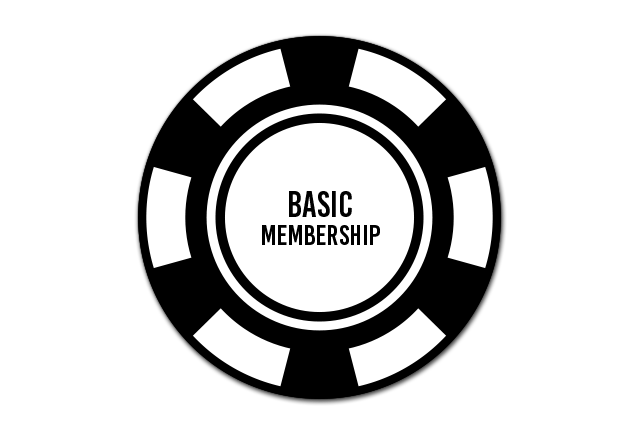reCAPTCHA Information
If you receive the message “ERROR: reCAPTCHA verification failed,” please try the following steps to restore site functionality to your device(s):
- Open up a new incognito window on your preferred browser
- Navigate to doublesuitedpoker.com
- Accept all cookies
- When prompted by the pop-up on the bottom of the page, accept all site cookies
- IF THERE IS NO AUTOMATIC POP-UP on the bottom right corner of the page, you should see a small icon box whose image has failed to load. Click on that box. This will expand your cookie preferences, please accept all cookies
- Navigate to “my account” page and login
If successful, you will see a reCAPTCHA logo on the bottom right corner of the “my account” page.
In order to fully enjoy the functionality of doublesuitedpoker.com, users need to accept all cookies. Double Suited Poker uses third party services that work in concert with one another, failing to accept these cookies may result in temporary disruption of services.
If your issue persists, or you have any further questions, please contact Double Suited Poker.